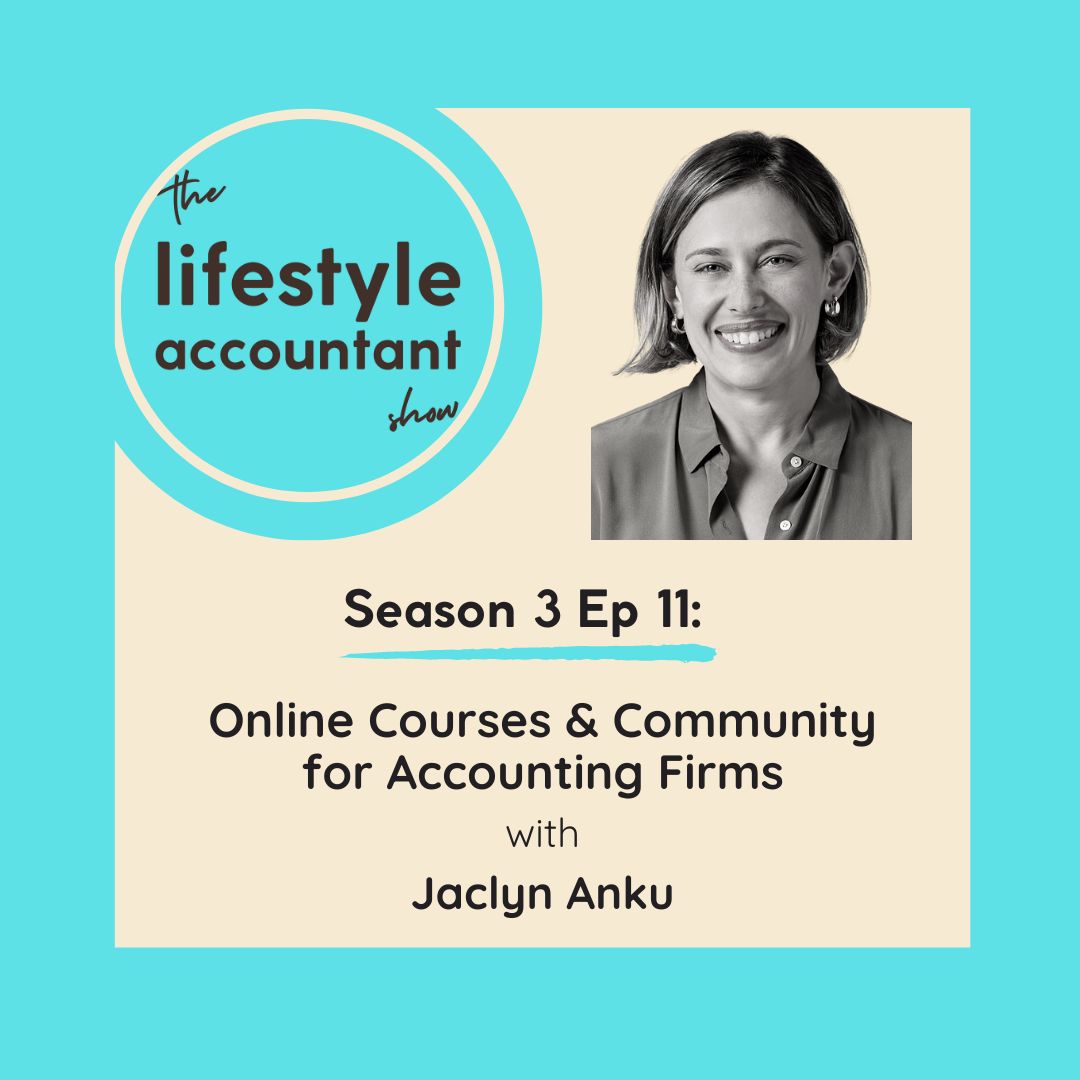Episode Transcript
[00:00:08] Speaker A: Hi there, and welcome to the podcast. I'm your host, Meryl Johnston. The lifestyle accountant show exists to help today's accounting firm owners build successful firms while also living a healthy, happy life without sacrificing sleep your weekends or time with loved ones. Hey, everyone. Welcome back to another episode. We're continuing on trying this new technique of starting the podcast with a little bit of chat between me and podcast producer Eleanor to set the tone and give some life and business updates before we get into the guest interviews. So, Eleanor, great to be chatting with you again.
[00:00:48] Speaker B: Hi, Meryl. I'm very excited to hear how your week has been last week after we got to learn all about your 2023 year in review and your 2024 goals last week.
[00:00:58] Speaker C: Yes.
[00:00:58] Speaker A: So some things going well, some not so well.
Last week, I mentioned that I wanted to improve my mobility. Now that I'm approaching 40, it's time to get a bit more serious about health and aging. Longevity. So I had started a 30 day yoga challenge, doing the yoga with Adrian, just one of her free courses on YouTube. And it started well. I did four days in a row, and then I have to fit it into my workday because then I get home to kids and two kids under five, and dinner, a bed, bath, and.
[00:01:35] Speaker B: It all goes out the window. What is that, a bit hectic or something?
[00:01:40] Speaker A: By the time I get them to bed by seven, I'm too tired to do anything else. And then it's relax for a little bit and get ready for bed myself. One of the afternoons, I didn't get yoga in during the day, so I put it on with the kids and they thought that was great. Extra screen time. We limit that at our house, but definitely not a Zen yoga practice. I had a two year old climbing on top of me while I did downward dog. I had someone else wanting me to change it over to Bluey instead of yoga.
[00:02:11] Speaker B: That's interesting, because then it's like, what is the focus of the yoga itself? Is it just to do it? I know you said it was for mobility, and then you're like, oh, it wasn't so Zen. So I guess is the Zen like a side benefit that you're wanting out of the yoga? And then it's sort of like, okay, well, the Zen bit goes out of the window, but I get to keep the mobility bit. And how does that make you feel, I guess, when it maybe doesn't go quite the way that you had envisioned in your mind.
[00:02:35] Speaker A: Good questions.
I'd say a side benefit of yoga, or possibly actually the main benefit is that feeling I get of calm and feeling relaxed and letting my mind go. Because probably if I just wanted to improve mobility, there's better ways to do that than yoga would be focused mobility exercise. And then I think the follow up question about how it makes me feel, you know me quite well and I'm a planner and I love discipline and planning, and so I can find it difficult when things change plan at the last minute.
But having young kids, you just have to adapt. And I think it was good for them to see that yoga is something that we can do as a family. And my partner's done it with them before, so they know some of the poses and it was fun, even if it wasn't quite the relaxing, mindful exercise that I had hoped.
[00:03:33] Speaker B: So, yeah. Then do you see it fascinated by this. Do you see it then as that you've had a win because you've done it, or is it a slight fail in your mind because it wasn't quite meeting up to those expectations that you originally wanted? Where did it fall in your mind?
[00:03:50] Speaker A: I'm talking that up as a win because if I hadn't committed to myself that I was going to do yoga every day, then there's no way I would have been attempting that in the afternoon and I would have just done it another day.
[00:04:01] Speaker B: Yes, and that's what I was wondering and thinking and hoping happens, because I certainly think that it's a massive win. From my very easy looking from the outside perspective, at the end of our chat last week, we were sort of trying to maybe just focus on one or two things. We can't do all of the things perfectly all of the time. So that yoga kind of falls under your fitness category, I believe. So how did you go in some of those other categories over the past week? Any updates?
[00:04:31] Speaker A: Well, the adventure category went well, too. So we took the kids camping over the weekend. Bush camping, no phone reception. We've stayed at Mount Barney previously in a camper trailer. So you don't have to take the tent, you can stay in their tent. And this time the tent wasn't available. So we're actually in a cabin, but still pretty rough. There's no toilet in the cabin, but you've got a comfy bed and that's great. So it's pretty busy getting packed to take kids camping for the weekend with a work week and then coming back to clean up everything, but well worth it just for the kids to get out in nature. There was a goanna that was nearby at the lodge and just seeing all of the animals and just being outside and I think teaches a bit of resilience as well about getting uncomfortable and hot and just how to deal with some of that as little kids.
[00:05:22] Speaker B: Totally. And it's not always the most camping.
[00:05:25] Speaker C: Look, it's not a convenient activity, but it's always one.
[00:05:28] Speaker B: I find anyway, that you always feel really glad once you've done it. And also, how good is not having phone reception? I think that's the most reenergizing and one of the best possible benefits of adventure.
[00:05:39] Speaker A: It's amazing and it can be inconvenient. So we were there with friends and so we couldn't contact each other to say what time we were arriving or do you want us to grab this? But outside of that, it was fantastic. So I listened to a lot of podcasts and it was great to not do that, have a little break, just try and keep my mind clear. And no social media, no email. And I try hard to stay off those things on the weekend anyway. But sometimes you can be tempted just to check in and see what's happening.
I think two days of that is really refreshing. But I didn't continue with yoga on the weekend and that was my poor planning in not downloading some yoga classes to do there. I probably could have done my own. So I'm going to put that in the loss column because I wasn't organized or disciplined. So it's back to starting again this week of trying to get seven days of yoga.
[00:06:34] Speaker B: Well, look, I think in the end it's just so good and you should celebrate. You got outside, you got on the adventure, you had time with your family, you spent time with friends. And so yes, maybe the yoga didn't go perfectly, but nothing's ever going to be absolutely perfect, is it? So I still think overall, very, very big net positive, jumping over to the category of career. So business falls under career. What other, I guess, shorter term goals did you have in that particular area over the last week and how did.
[00:07:04] Speaker C: You go with them?
[00:07:05] Speaker A: My main goal was around how I'm structuring my workday. And I think generally I'm pretty good at batching tasks and focusing. But I had allowed early morning phone calls, particularly with the US time zone, to take over my mornings, which is the best time to surf or exercise, and also my best deep work time to write or to work on podcast episodes or do any other hard thinking. So something that I'm working on for this year is to try not to have any calls before 11:00 a.m. And that is challenging. So already I missed the mark last week and I said yes to a podcast interview which the latest that we could do it was 09:30 a.m. So still not a super early morning start, but still challenging once I've got the kids sorted to fit exercise in before that. But something on the win side was I also had another call later in the week again in the US, and this time I managed to keep the start time to 10:00 a.m. Which allowed a little bit of time in the morning to do something different. And I always feel a bit uncomfortable sharing my boundaries around work hours because this meant that the other guy had to work into the evening. But I'm realizing that in order for me to achieve my goals, it's okay to have those boundaries. And sometimes it might just mean we can't connect on a call and that's okay. And maybe I don't need to work with that vendor or I don't need to be on that podcast and that carving out this time for fitness and deep work is more important.
[00:08:39] Speaker B: So all in all, just for one week, that's a lot of stuff done and a lot of progress made.
[00:08:45] Speaker C: So then what are you thinking of.
[00:08:47] Speaker B: If we're going immediate term goals again for the next one week before we catch up again?
What's on your mind for this upcoming seven days, Meryl?
[00:08:56] Speaker A: Yeah, so for next week it's more of the same. It's trying to be consistent with yoga, trying to be disciplined about not having those early calls and using that deep work time. No adventures planned yet with the family next week, but who knows, maybe something will pop up. Well, with adventure, you just never really know, do you?
[00:09:18] Speaker B: I can't wait to hear all about it next week. Thanks, Meryl.
[00:09:23] Speaker A: Today we're talking with Amy Holdsworth, who is the founder of Clarity street, which helps accounting firms to optimize their practice management processes and tech stack.
[00:09:34] Speaker C: So a lot of firms come into, I actually was asked this question recently, like, what's the one thing, if I was starting out an accounting practice that I should be considering? What's the first thing that I should be considering? I'm like, do you want to be Google or do you want to be Microsoft? And I know that sounds random, but it's true. And the major reason for that is because for the accounting practice for an accounting industry or an accounting practice, I believe I heard a stat recently that said that 97 or 98% of accounting practices use the Microsoft suite of products. When it comes to the tech side of things in a bigger practice. It's not so much the tech that you use, it's all the different variations of the way that the tech is being used that actually makes it challenging.
[00:10:11] Speaker A: Today we're going to cover a number of case studies around the ideal practice management tech stack for different sizes and types of firms. We'll look at what a firm doing $2 million a year in revenue, what their ideal tech stack would be, and then compare that to an accounting firm doing 500,000 and then an accountant that's just about to start out on their own. We also compare the practice management needs of accounting firms compared to bookkeeping firms. And Amy has some interesting insights on the importance of deciding between Microsoft and Google upfront because making that decision impacts many of the other tech tools that you can use at your firm, depending on which of those you're on, all that and more coming right up on the lifestyle accountant show.
[00:10:59] Speaker D: And now a word from our sponsors. This podcast is brought to you by team up, helping you to recruit top filipino accountants without the ongoing monthly fees. They can source accountants with experience working at us or australian firms who are familiar with tools like Xero, QBO and Dext. They can also recruit specialist roles like bookkeeping team leaders who have leadership experience and australian tax specialists. I recently came on board as an investor and advisor to Teamup and I love their ethical approach to the offshoring industry where they look after both the accounting firm and the filipino accountants. Make sure to check out the team up newsletter for more content on building top tier accounting teams in the Philippines. That's at hiateamup.com hireteamup.com.
[00:11:51] Speaker A: Amy's been working in the practice management space for many years, but she didn't start out that way. Amy actually was working in investment banking during the GFC when her role, along with many others, were made redundant and then picked up a part time role at an accounting and financial planning firm. That led to taking over some practice management, internal operations type work, learning about procedures and the tech stack of these type of firms, and that ultimately led to her realizing she had an interest and a skill set in that area, took on other internal practice management roles as well as roles at software companies in the ecosystem.
[00:12:30] Speaker C: So I worked for one of the very first practice studio partners and our role was to basically roll out workflow macs for accounting practices. And that's how it kind of worked basically for a couple of years and then I moved on from that position into another accounting practice as a practice manager again, then went and worked at ignition, one of the ecosystem apps, head of client successor. And I had a ball working for that company. And then after that I basically kind of went, I've got some random knowledge, some pretty niche random knowledge around how good practice operational workflow should work from a practice management perspective. So yeah, had this random niche knowledge and that's basically how clarity street was born.
[00:13:19] Speaker A: And what does clarity street look like today in terms of your team and the kind of services that you offer?
[00:13:26] Speaker C: So Clarity street today helps accounting practices to either migrate from server based applications like your myob, your handy, your aps across to call it the zero ecosystem cloud, land of apps. Or for those firms that have already got the apps, we help you optimize them, we might help you implement one. We'll probably help you use it better. Clean up what you've got. There is a raft of reasons why you might need some assistance in terms of why you need cleanups. But the service I guess that we offer now is assisting with that cleanup process and that implementation process. A lot of what we do is change management. It's adoption of the actual tech, it's connecting it so it works functionally, it's helping you move your processes and procedures into a more efficient manner. It's helping your team actually adopt things, putting their roles and responsibilities in terms of that client lifecycle process into a succinct order so you can actually get that work done. So we offer consulting services, we offer cleanup services. We've also built our own learning and education platform which teaches accountants how to actually use all the tests that you use from a best practice perspective, like their self paced online learning courses backed by, I think we're close to 1000 articles now on processes and procedures on how to just do stuff, how to do stuff in practice. And that could range from I'm rolling out ignition and I'm moving to upfront pricing and I needed a letter to explain to my clients why I'm doing it. To KPIs for your team, to reporting to the multitude of ways of doing a whip wash up in zero practice manager, do you know what I mean? Like it's got pretty much anything and everything when it comes to that sort of stuff. So we offer that as a standalone, you know, come and join our clarity campus and be a student on campus basically, and learn all the best tech. So it also comes with the option for CPD as well and that kind of thing. So that's basically what clarity street does. We are a team of nearly seven. Most of us are Australia based. We have a team member in the Philippines. We have a team member who is. She's australian, but she's located in Latvia, over in Europe as well. So we've got a small. But I've never wanted a massive love. I love working with boutique businesses, so I'm pretty excited to be actually talking about today's topic, which is kind of aimed at smaller boutique businesses. I guess it is.
[00:15:59] Speaker A: So I've got three case studies for you. We'll see how we go time wise. Before we jump into the case studies, I just wanted to start big picture to see what you see as the two or three top challenges when it comes to practice management for these smaller accounting firms. So doing under $2 million in revenue a year.
[00:16:19] Speaker C: So it's an interesting one. Right.
The top pieces of tech that I would recommend for sort of a two meal turnover or under two meal turnover, and also understanding that this actually ranges from the number of team that you have, it might range from the aptitude of technology adoption for a team as well. So there's some assumptions that you kind of need to make here, right? So it depends on, I guess, the age of the team. But I also don't want to be ageous by saying that, because this is probably more of a mindset thing more than anything. So if you have a curious mindset and you love technology, then learning new technology will be actually easy. So let's make some assumptions that you're curious and you're actually wanting to go into the world of cloud, et cetera.
The main three pieces of tech that I would be recommending is a practice management, a document management, and an engagement piece of software. You probably need a tax piece along the way, but I kind of make that that's just kind of a given, to be honest with you. I feel like that's just sort of a given in relation to this. I will always heavily promote the zero ecosystem of cloud apps at the moment because in my opinion, they are the most robust, tried and tested cloud based applications. I personally am all about the cloud applications because I believe that it frees you up and provides you with just a hell of a lot more choice.
Are they necessarily better than some of the more traditional apps? Not necessarily, but equally, they do everything that you could possibly need them to do if you can just think a little bit differently around what you're used to using if you have come from a server based tech stack. Right. So if my three main picks would be zero practice manager ignition. And from a document management perspective, FYI, for a firm that size this also comes down to the number of team that you have as well.
I think at a roughly two mil turnover business, you're probably looking at a team of around anywhere between ten to 20 team depending. Like, I know that's a broad spectrum, but it really does depend on the type of work that you're doing, the type of clients that you've got, the mix of team members and their abilities and skill set as well. So if you're getting above the sort of the ten team members, I feel like that's where you can really start harnessing the power of automations and the likes of something like FYI from a document management perspective, that will really allow you to actually go like next level from an automation. And therefore the aim of the game is the least clicks the better, in my opinion.
They'd be my three main picks.
And the main reasons for that, if you want reasons for that, is because they all talk. They all have very good, clean, open APIs.
Zero practice manager I know is a double edged sword with people's opinions when it comes to this. My main takeaway from it is it's free.
Sure, you technically pay for it through your ledgers, so it's not actually free. However, it is free and it does everything that you need it to do. It doesn't have some of the bells and whistles that some of the other practice like other tech might have, but with joining in with things like FYI, you've then got greater reporting, greater visibility over job management as well.
You've got those automations if you join it in with ignition from an engagement perspective, job deployment, invoice and payment taking payment.
It's just that kind of perfect ecosystem of apps that all talk with each other, essentially. So that's why I would recommend those three apps as kind of my main pick. It's just easy. They all talk.
[00:20:01] Speaker A: That makes sense. I've got a couple of follow up questions for that and then we'll go to the case studies. So when you say document management, could you describe what you mean by that?
I guess we're calling zero practice management. Practice management tool, and then they're talking to each other. So what tasks or problems are each of those two tools solving?
What's your opinion on that?
[00:20:27] Speaker C: A couple of years ago I did a webinar with Rob Cameron from FYI, actually, and the title of it was what the f is document management. Because quite poignant to today's topic a little bit. Document management, in my opinion, is an integrated document management solution which actually talks to a practice management perspective. So it manages and it captures information from your emails. So it auto saves emails. You can deploy and or do things off the back of receiving an email. It can also create templated letters, templated emails by connecting in with your practice management or the CRM component of your practice management platform, which allows you to pre populate those cover letters and things like that. Okay, so if you're talking about the two cloud based applications, which are the major players in this space, would be FYI and also suite files. You've then got Nimbus, which is now owned by MyOb. But suite files and FYI are probably the two major players. The reason why I call them true document management solutions is, as I said, you can do things with those documents. A lot of the other applications out there, like call it OneDrive, SharePoint, Google Drive, box, Dropbox, those kind of applications, they're document storage solutions. They store your documents. You can't create anything from them. So that's where I see the major difference. You can't also create an email from within one of those. You have to actually grab the email, download it, upload it as an attachment or as a document, that kind of thing. So it's not as cleanly integrated. Basically, practice management I see as time, cost, billing, job flow, workflow hopefully connected to an integrated tax product as well. So that it just means that your job management is talking to part of it, which is your tax as well. Your tax product, essentially.
[00:22:25] Speaker A: Yeah, that's helpful, particularly document storage compared to document management.
Where would a tool like carbon fit into that?
[00:22:33] Speaker C: Carbon is an interesting one. So carbon is, I guess, part document management because it does the email management really well.
You can also store documents, but you can only store, you can't technically create documents. There is a connection with carbon to suite files, which means that if you receive a document from a client, then you can technically save that document into suite files.
The connection or the integration between those two, I feel like could be enhanced and be a hell of a lot better than the way that it currently works. But Carbon is also really good for triaging emails and creating tasks off the back of that same as, you know, kind of. FYI does a similar thing. It's also really good for managing workflow. So I think it's got a really good visual user interface in terms of managing workflow.
It now does handle invoicing, although you can only invoice out of the product in order to get those invoices into, call it your bookkeeping platform, I. E, insure zero. It's an export into a CSV and an import into that platform. It's not a clean connection.
What else? I guess carbon. I think the reason why I think a lot of people jumped to carbon in the first instance is because they had a lot of issues with managing workflow and they also had a lot of issues with managing email correspondence from clients, triaging emails, and setting tasks off.
[00:24:00] Speaker A: The back of those.
[00:24:00] Speaker C: I think carbon is a really good product. We actually use carbon internally at Clarity street to manage our project with our clients because it's got a really awesome feature which is checklists. And that again is something that I believe FYI has the capability, although they haven't actually turned that feature on. I wish they would.
[00:24:18] Speaker A: So we used zero practice manager, but then found that there was a lot of things that we wanted it to do that it wouldn't. So very early on we implemented Trello nine years ago because we wanted checklists not to send them to the clients, which was the example you were talking about, but for the team members, because with bookkeeping we wanted to standardize everything, but there were still certain things that you needed to remember for payroll, for that client, or this particular thing. And so we wanted to have checklists customized for each client and then a view of the status of every job. And that might be bookkeeping specific because there was weekly Fortnite and monthly tasks that just had to keep on repeating. And so we found that hard to manage in zero practice manager. And then we went from Trello, couldn't give us the reporting that we wanted. We started to get more than twelve staff, but then that was built for, I think, enterprise companies. And so then we moved to teamwork and that's still doing exactly what we want, but that might be the nature of, I guess they're more project management tools that I'm talking about there back.
[00:25:21] Speaker C: To the time when you started things. Meryl like, yeah, zero practice manager, I understand entirely why you moved, like why you jump ship. It's not great from that perspective, but I think from a more stereotypical tax and accounting compliance based business with a side of advisory, zero practice manager does everything you need it to do.
[00:25:43] Speaker D: Now a word from our sponsor, fathom. All in one. Reporting, analysis and forecasting. I came across fathom about five years ago when I was working with a client who owned a surf resort. They had operations in Indonesia and in Australia, and I was looking for a tool that could handle the multi currency consolidation between the different entities. I connected the 20 files to fathom and the rest is history. Now, fathom is our reporting tool of choice for our advisory clients. At pignages, we specialize in accounting for e commerce brands, and we love the ability to create custom templates and roll them out to clients. If you're looking for a robust reporting and forecasting tool, then look no further than fathom for those firms doing cash flow forecasting. You might also enjoy Fathom's forecasting feature.
[00:26:32] Speaker A: Well, we've just added another case study to circle back to, which will be practice to this scenario. So it's an accounting and tax firm with a little bit of advisory. They're doing about 500,000 in revenue. They're a fairly new, modern firm, so they're using Google workspace. They've got zero practice manager. They've been dabbling with ClickUp as their management tool, but maybe they don't need it. Maybe they do. Their friend recommended it, zoom, lastpass, and slack. And they're worried that have they got the right tech stack? Help them scale. They quickly want to double in size from the 500,000 to a million dollars. But then they've got ambitions of growing beyond that and building out a much larger team. So interested that client walks in your door. How would you approach it?
[00:27:22] Speaker C: My first question I'm going to ask you is, how attached to Google are you?
I'm dead set serious. I've asked that question many times over.
[00:27:34] Speaker A: Is clients open to moving?
If you can make the pain worthwhile.
[00:27:39] Speaker C: Okay. The main reason why I say that is because if you're wanting to go, at some point you're going to get to a stage where managing all the correspondence from the very large client base that you have and managing your team is going to get really challenging. You can't rely on people's inboxes anymore, and you're going to need a centralized suppository of all of the correspondence for all the clients. So if somebody gets hit by a bus, heaven forbid, or that they're not there, just generally that somebody can jump in and actually see what's going on with the client that they're currently working on. It's much more challenging to do that when you have a larger team. And if you're at the, you're wanting to scale quickly, then you're going to need the tech that actually can support that growth. So a lot of firms come into. I actually was asked this question recently, what's the one thing, if I was starting out an accounting practice that I should be considering? What's the first thing that I should be considering? I'm like, do you want to be Google or do you want to be Microsoft? And I know that sounds random, but it's true. And the major reason for that is because for the accounting practice for an accounting industry or an accounting practice, I believe I heard a stat recently that said that 97 or 98% of accounting practices use the Microsoft suite of products. That could be overstated. However, even if that's slightly true, that means that the predominant, like most of the products that are being built, are built with Microsoft in mind.
So any form of tech that connects into your tech stack, if you want things that are actually talking to each other, you need to think that it's probably going to come with a Microsoft vein first. Therefore, the two practice management platforms that I spoke about before, which are sweet files and FYI, you need a Microsoft license in order to run them.
Therefore, if you want take that next step to having a true document management solution with visibility over workflow and task management beyond what's in zero practice management, then you're going to need to flip from Google across to Microsoft. And therefore you could then adopt FYI and or suite files. If you're going to scale that quickly, I'm going to say go straight to FYI because that will actually allow you to scale if you're tech savvy enough.
ClickUp. That's an interesting one.
My first question is going to be why are you using it? And most of the reason why they're using it is because they don't like the look and feel of zero practice manager. I'm then going to have a conversation with them around. That's fine. I get that you don't like it, but realistically, all of the technology or all the requirements that you're currently using, zero practice manager handles it. What you're doing is duplicating information. So you're actually adding to inefficiencies because you're literally keeping information in two places. So stop doing that. With all due respect, just stop.
Start using zero practice manager and let us help you actually understand how to use it correctly. Because a lot of it comes down to how it can be used and how it should be used. How jobs should be set up. A lot of this is mindset change as well around how jobs should be set up, how jobs could be set up.
There's probably two ways of being able to set up jobs in zero practice manager, and they really heavily dictate how you actually use it. So it's either visibility over financials or visibility over workflow. And most of the reason why people look towards Monday or ClickUp or something like that is because they don't have true visibility over their workflow and zero practice manager, and therefore that usually comes down to the way that their jobs are set up. So if you can get some help understanding that, that will allow you to stop using the likes of ClickUp.
The other thing that I'm going to say to you is implement FYI because that will then replace the need to rely as much on zero practice manager as well and will help you ease the burden of change from using ClickUp going into something new and shiny. Basically slack. I love slack. So I started my business on Google and Slack and I will tell you that I curse every single day about how much I hate Microsoft. I'm not going to lie, I hate it. I hate using teams, I hate using the Microsoft product. However, for the greater good of the business and for the greater good of all of our clients use Microsoft. I think I've only had a very small handful of clients that are still on Google and it very much depends on whether they're going to grow or not as to whether they stay on Google or not. Basically it does create duplicates of information.
[00:32:12] Speaker A: It is interesting that it all starts with that decision around Google and Microsoft because I can see that decision dictates a lot of the other tools that you're using because if you go Microsoft path then you might not need slack, you might not need Zoom. So it really is an interesting thing to think about. So where we started with workspace and we still are on it, and when you said that's the first thing changed.
[00:32:35] Speaker C: I was like oh ouch.
I know, but I agree with you though. But I guess it depends on, I think the difference as well though from a bookkeeping business perspective you guys don't have as whilst you deal with sensitive information, the level of sensitivity from a security perspective isn't nearly as great as what an accounting practice does.
Therefore you don't necessarily need a fully integrated document management solution like an accounting practice should have.
That's another big difference between accounting and bookkeeping, which is why a lot of bookkeepers or bookkeeping businesses, if they run on Google, I'm like, yeah, sure, stay on it. You don't want to change, don't change because you don't need the level of security associated with dealing with that sensitive information.
Typically, I'm generalizing, but typically speaking, let's.
[00:33:18] Speaker A: Jump into a bookkeeping practice. So I'm just making this one up on the fly, but let's go a little bit smaller. So it's a sole practitioner, but they've got a couple of part time contractors as well. They've been at it for a while and have decided kids have grown up a bit and okay, it's time to actually grow this business. So they're on Google at the moment. Zero practice manager kind of set up to the accounting firm that we talked about growth goals. They don't do any tax apart from the bookkeeping space. So GST. So interested in what you think the ideal setup for them would be.
[00:33:53] Speaker C: You can stay on G suite. That's the first thing you don't need to change.
From that perspective. I'd also be recommending expert if you have plans to grow expert in terms of managing your workflow. Just the data insights that you can get from your clients.
I know that they say it on the website, but it can literally replace a human being and the amount of time that it can actually save with the bookkeeping elements and information that you can actually find out through expert. And also therefore the way that it then connects in with zero practice manager from a workflow standpoint. I know that people have said that sometimes the cost associated with expert can be an incumbent. Like it can be a deterrent in terms of them wanting to use it. But I will stand by the point that if you could possibly up your fees ever so slightly, the rewards that you will get out of using expert will blow your mind. Like if you're setting it up correctly and actually making it really work together with your XPM that will rock your world, basically.
I think the other one that I would also recommend for both of those case studies that I recommended is potentially using ignition for job deployment and payment. Bookkeeping business is a different one. It depends on how you're actually charging a client. If you are truly charging them based on alley rates or if you're doing them fixed fee, I know that there's quite a mix with that. So ignition may or may not be the right fit for a bookkeeping business, but definitely adding that into the mix for that prior case study that we had, I'd also be throwing that one into knowing that they're going to grow and they're going to scale basically and change the way that they're doing things. So I think the major change from a bookkeeping business would be adding an expert because I truly feel like that is just a piece of software for the bookkeeping side of things that will changes things. It's a game changer, possibly a signing solution. If you feel the need. But also the major other thing that I'd be making sure that they're doing is actually lodging everything through zero tax, as in they're not actually lodging anything through the client's file.
[00:35:53] Speaker A: Yes.
[00:35:53] Speaker C: Which is a bit naughty. And bookkeepers still do that sometimes.
Please stop doing that.
[00:35:59] Speaker A: I played around a bit with expert and I can't remember the names of them within the product. But there's the feature of experts basically like alerts that are saying to hey, check this is over the t threshold, check that there's no receipt attached, or go and check this. There's been a change of bank account details. Might be worth double checking that to make sure that is accurate. And so it's got all of these alerts to help you do better bookkeeping. There's also some kind of practice management workflow tool in there too, which I don't actually know much about. Could you explain what that bit looks like?
[00:36:32] Speaker C: Yeah, the workflow tool is awesome. So the way that it actually, not only does it give you a view of current workflow, which I know XPM doesn't currently do very well, you could say that it does capacity planning. I think it's more, it kind of does capacity planning. You obviously need to have the work set up in order to see what capacity it is. But let's pretend that you had one of your contractors that have gone sick or they need to take leave. You can actually very quickly and easily move all of that work that had been assigned to that person across to now me, for example, you can set up on the fly. You can basically say, well, these ten clients have weekly payroll and it gets done on a Thursday. So make sure that there's jobs basically that deploy for those particular components.
The work that you do in timesheets can connect in with zero practice manager as well. So you might just have one monthly job that's set up for that particular client in XPM. But all the little subsidiary like I need to do daily bookkeeping, weekly payroll, I don't know, all of the other different things, monthly bass, that kind of stuff. You can have them set up as actual jobs within expert, which therefore allows you to then connect in through that job. So you can put due timesheets in there and they push back to zero practice manager basically. So then when it comes to doing invoicing, it's either a fixed invoice that you do with washop against or you actually bill it out based on the hours that you've done through zero practice manager. So the workflow in my opinion is that's probably the game changer for the bookkeeping side of things. Because of the, as I said, the volume of all the different tasks that need to be done, you can basically tick off that it's been done. It's really good for managing a team and that team knowing what am I working on today? Okay, well, I've got these three clients that need payroll done today versus ten of them are on a Thursday, for example. It's that kind of stuff that zero practice manager just doesn't handle well. Like any system, there's a little bit of work to set it up. Any system is going to be like that. But then as and when you bring on a new client, you're like, well, they go into that regime and that workflow process. Basically just add that client to that workflow run and it deploys the jobs automatically. So it's just really cool. Sorry, I'm a bit of an expert fan girl, especially for a bookkeeping business. As I said, I've spent time with bookkeepers in early days as you're a practice manager and I know the pain of trying to set it up to make it work and it's just not built for a bookkeeping business.
You can, but it's just not great.
[00:39:16] Speaker D: Is managing your advisory services sometimes like herding cats? Prepping for a client meeting means gathering notes, financials, goals that clients have shared with you often which are stored all over the place.
[00:39:27] Speaker A: There is a better way.
[00:39:29] Speaker D: Brief is a simple tool that enables you to deliver structured and meaningful advisory to all of your clients. Prior to the meeting, clients are sent a questionnaire via the brief portal. It's easy to send the questionnaire by tailoring the templated questions within brief. This makes meeting preparation easier and means you can spend more time discussing important topics during the meeting rather than gathering that information from the client during the meeting. All history, notes and action items are easily accessible within the brief portal. So if you're interested in delivering meaningful advisory services to your clients in a scalable way, then check out brief. That's brief. Side note, I am an angel investor and really appreciate the team's approach to business and also love receiving their regular investor updates.
[00:40:20] Speaker A: All right, so I've got another scenario for you, and this time it's an accountant that they're a manager at another firm and they're about to go out on their own. So they've got tax skills, but they want to go into an industry niche so they're going to do some bookkeeping, basically so that they can do some CFO work as well so that they've got clean data and that fast enough so that they can sit down with the client each month to have conversation about what's happening in the business. So again, they have dreams of failing, but they don't know if they want to do that for sure. So it's just going to be them on their own, I'd say the medium term. So maybe a year or two. So you've got someone like that clean slate. They can pick anything they want. What tech stack would you recommend in that situation?
Yes, they are going to be doing tags.
[00:41:09] Speaker C: All right. So automatically I would be saying to them, you're going to create a lot of bad habits when you're working by yourself. So you need to decide whether you're eventually going to have a team or not. Because if you are eventually going to have a team and have human beings, then you should probably start with the good processes and procedures that you're going to want your team to adopt. Otherwise you're going to get into bad habits. One of the major things that team members like that love to do or hate to do, whichever way you want to look at this when they first start out is they hate timesheets.
[00:41:41] Speaker A: Right?
[00:41:41] Speaker C: So the first thing that they want to drop is doing timesheets. However, that's fine and that's all well and good, but at some point you're going to need to see how are you providing value to your clients and or if you've got a team later down the line. I know it's still not for another two years. You're going to need to basically quantify the value of your team member as well. The easiest way to do that is timesheets. Not so you can charge out from those timesheets necessarily, but so you can see efficiencies and productivity, basically. Okay, so I'd probably say in this instance, you're going to need a tax product.
The easiest one, if you're already used to it, if you've come from a firm, is probably going to be zero tax. You can actually get that very easily. If not free, I think you need to be a bronze to get it for free. You can pay for zero tax. I think if you're not at that point, I could be wrong with that one. So you have to investigate that component in terms of whether it's free or not. But soon after that, you're going to get zero practice manager. The challenge with that, though, with zero practice management, is that you're going to end up having to do a lot more work, clicking buttons, et cetera, to manage your workflow when you may not necessarily need it. But again, this comes down to setting the right habits for future. This is not about you right now. This is potentially future you as well. So whilst I know we're talking about right now what your decisions are, you need to think about, well, what's future business going to look like? What's the future of me going to look like? So you can actually start planning this so you don't need all of the tech. You probably need an office three six five license or a Microsoft three six five license. Again, pick that, play that, make that decision. That'd be the first thing that you should pay for. You should pay for some sort of tax software, probably zero tax. I would recommend that you get in touch with your Xero account manager because they can then help you put them onto a pathway of, well, I need this many clients that are on Xero in order to get my different partnership levels, that kind of stuff. So they would be probably the couple that I would choose. You could use then if you're wanting to do tax work as well, you could use the integrated signing solution through zero tax. When you actually send it out through Adobe, that will save you from getting an additional piece of software. I don't necessarily think that you need something like a document management solution at the moment. Your early days, just make sure you've got good security in place around things like SharePoint or OneDrive to gather and send information from your clients.
You can use ASIC direct. If you're going to do any form of ASIC work, you could go direct and do things through the portal, but I just wouldn't recommend doing that. Just get a good product to begin with. Just get zero tax begin with or something like that. So yeah, you don't need a lot when you first start out, but I do think that you should have something to manage get.
I think the challenge for a lot of newbies is they get really excited by all the choice when it comes to technology out there for them, which is great. But whilst you can spend the first year or two playing with all these great things like Monday or ClickUp or those great products and using Google and that kind of stuff, it is a lot of fun to play in that space. But if you've got long term plans to actually be more than just you, then you have to think like, you're going to need to probably drop using those platforms at some point. So do you start with them knowing that you're going to have to change them in future? Or do you make the decision just to set it up from the word go with the correct tech?
But surely, pros and cons of both.
[00:45:14] Speaker A: So I wanted to ask about a larger firm. Now, I may have covered this because you've talked a little bit about how you would set up a business to scale.
If they're going to grow their team beyond the revenue of a couple of million dollars, is there anything else you'd add to that? So say they're growing their headcount, they're growing up to, say, five or 10 million in annual revenue. Is there anything else that you would add or do differently? If a firm had ambitions of getting the tech stack right to scale kind.
[00:45:44] Speaker C: Of size the big of the firm, usually what ends up happening, the way that they tend to scale is they don't tend to just stay in their lane and do compliance and advisory work. They tend to then grow and get other divisions of their business. So it depends on how you want to structure that. So what I'm talking about is, are you going to have a financial planning, are you going to have a mortgage broking, are you going to have a legal department? Are you going to split out and do an audit division and that kind of stuff? Right? That's where it gets a bit messy. From the tech that I've been talking about today, that's where it can get messy. Because ultimately, zero practice manager has a one to one relationship with a practice management and a ledger.
Well, there is a platform that could assist you with that. It just gets messy in terms of having tech that actually connects in with each other. So whether you're a franchise model and you might have a number of different offices, potentially, or you're looking at multi entity or multidisciplinary, that's where your tech stack will change. And I'm not convinced at the moment that there is a one good, true solution. If I'm being completely honest with you, I think that they are coming.
So therefore, you need to decide where you actually sit with that. So it's considerations around, do you want to stay in the zero ecosystem or do you not really care about that? So it does get messy. And I'll be honest, I don't feel like there's a hard and fast answer out there that is right. It really depends on the mix of the firm. If you were a firm that is predominantly, though tax advisory, compliance, that kind of work, and you're looking at that five to ten mil turnover, you can very still successfully use zero practice manager like there's actually no issues why you can't use it. Work papers work papers are such a personal opinion.
Accountants hold them dear to their heart. So there are many options with work papers. There are integrated ones, there are standalone ones. You've got zero work papers, which it is well known in the industry that they are not as robust as they could or should be, depending on the type of firm that you are. However, if you do use them, they are great for review and client checklist, but you will likely have to use your excel based work papers as supporting documentation. I think when it comes to work papers, this is very much a personal preference. However, my take on this is get some consistency amongst the output of your team so that you're actually all trying to do them in the same way rather than multitude of different ways. And I think when it comes to the tech side of things, in a bigger practice, it's not so much the tech that you use, it's all the different variations of the way that the tech is being used that actually makes it challenging. I think actually one other one that I would add to that tech stack as well for a larger firm, is some sort of reporting tool. So something that sits over the top of them, the ones that I would recommend is the likes of probably dashboard insights. They give a really good view of overarching things. You've got link reporting, you've also got Atani, which is your other two applications there.
[00:48:43] Speaker A: That sounds amazing. Well, I mean, let know when that program drops. That sounds like it's sorely needed in the industry. Amy, we're almost at time. It's been an awesome episode. You've shared so much value. If the listeners wanted to get in touch with you, where's the best place they can learn more about you?
[00:49:01] Speaker C: Or clarity street Ww dot claritystreet.com au.
You can definitely find us there. You can book in a time to chat with us there as well. Feel free to reach out. Yeah, that's probably the best place. Or on LinkedIn. We do a lot of socials and bits and pieces as well, so we're all over social media and that kind of thing. So yeah, shoot us a message on any of those platforms, but otherwise go to the website and feel free. Book in a time obligation free. Have a chat with us.
[00:49:29] Speaker A: Fantastic. And we'll put links to website and also social media accounts in the show notes as well. Thanks so much, Amy.
[00:49:36] Speaker C: Thanks so much, Meryl. It was great chatting.
[00:49:41] Speaker A: That was fun chatting with Amy. And there are a couple of things she said that surprised me. The first was the conversation we had around Microsoft and Google. We picked G suite for beanages almost nine years ago now and have been really happy with the decision. So it was interesting hearing Amy's perspective of why she thinks Microsoft is better for 90% of firms.
We're not likely to change now.
As she said, it's part of the core of our tech stack, so it's very difficult to move away. But I can see that the benefits of Microsoft that you don't have to have so many extra tools, you don't have to separately pay for slack and for Zoom. And even though those tools might be slightly better, the convenience of having everything under one roof and having extra integrations into different accounting platforms is interesting. Still Google for me for now. But I do like having my opinions questions, so that was a thought provoking part of the conversation. I thought Amy raised a really good point when we were talking about a new practice that's starting out and deciding early are you going to be a sole practitioner or are you scaling a team? Because you can have bad habits as a sole practitioner and you can take a lot of shortcuts that don't impact the quality of the work. But if you have new team members join will impact the quality of your processes, procedures and the way that you can train them, and that will also impact the tools that you make. And I know as a business owner, things change once you experience it, but trying to make that decision or be clear about where you think your business is heading will save you pain down the track if you can forecast that or predict that as accurately as you can. My last takeaway there was Amy's advocacy for FYI. That's not a tool that I've used myself, but I do know that it's becoming very popular in Australia. It sounds like it's built for accounting firms more than bookkeeping firms, but that sounds like something to keep an eye on. In the back of my mind, I had always considered carbon as our likely next move if we change practice management software again at beanages. So it was interesting hearing Amy's perspective on some of the benefits of FYI, particularly for accounting firms more than bookkeeping firms. This episode was quite australian centric. Many of these tools also work in the US like carbon does, but some, like FYI, believe it at this stage only in Australia. So I'd like to do another episode like this based on us based practice management tools. So stay tuned for that as well.
Channel.